Note: this page contains affiliate links. Learn more here.
Teachable
Everything you need to know to create and teach your own course on Teachable
Teachable Overview
Online platform designed to create and sell your own courses
No degree or certificates required
About Teachable
Teachable is a platform designed to help people create, market, and sell their own online courses.
Teachable handles everything from web hosting to payment processing so educators can focus on creating their content.
Teachable Requirements
There are no specific requirements to sign up for Teachable. Your success depends on the quality of your courses and your ability to market the courses to potential students.
Teachable costs and Pay
Costs:
The costs to host your course on Teachable are two-fold. You pay a monthly fee for your plan, and a certain percentage on your transactions, depending on what plan you are on.
Pay:
Your pay is determined by the price you set for your courses, minus the fees you pay to Teachable. Using Teachable is much more like running your own business than traditional teaching.
Teachable does have a Free plan that allows you to get started and sell to a limited number of students at no cost.
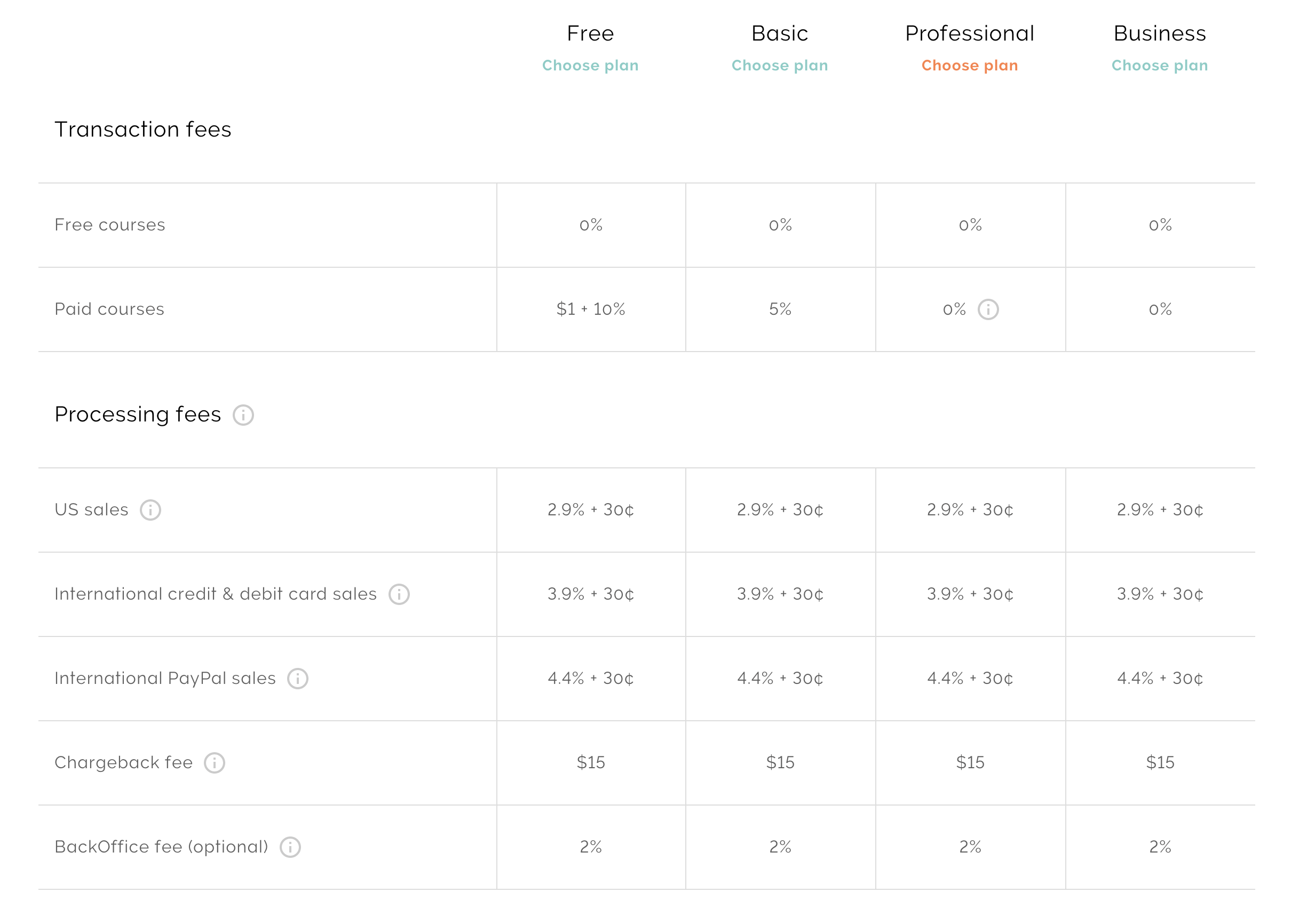
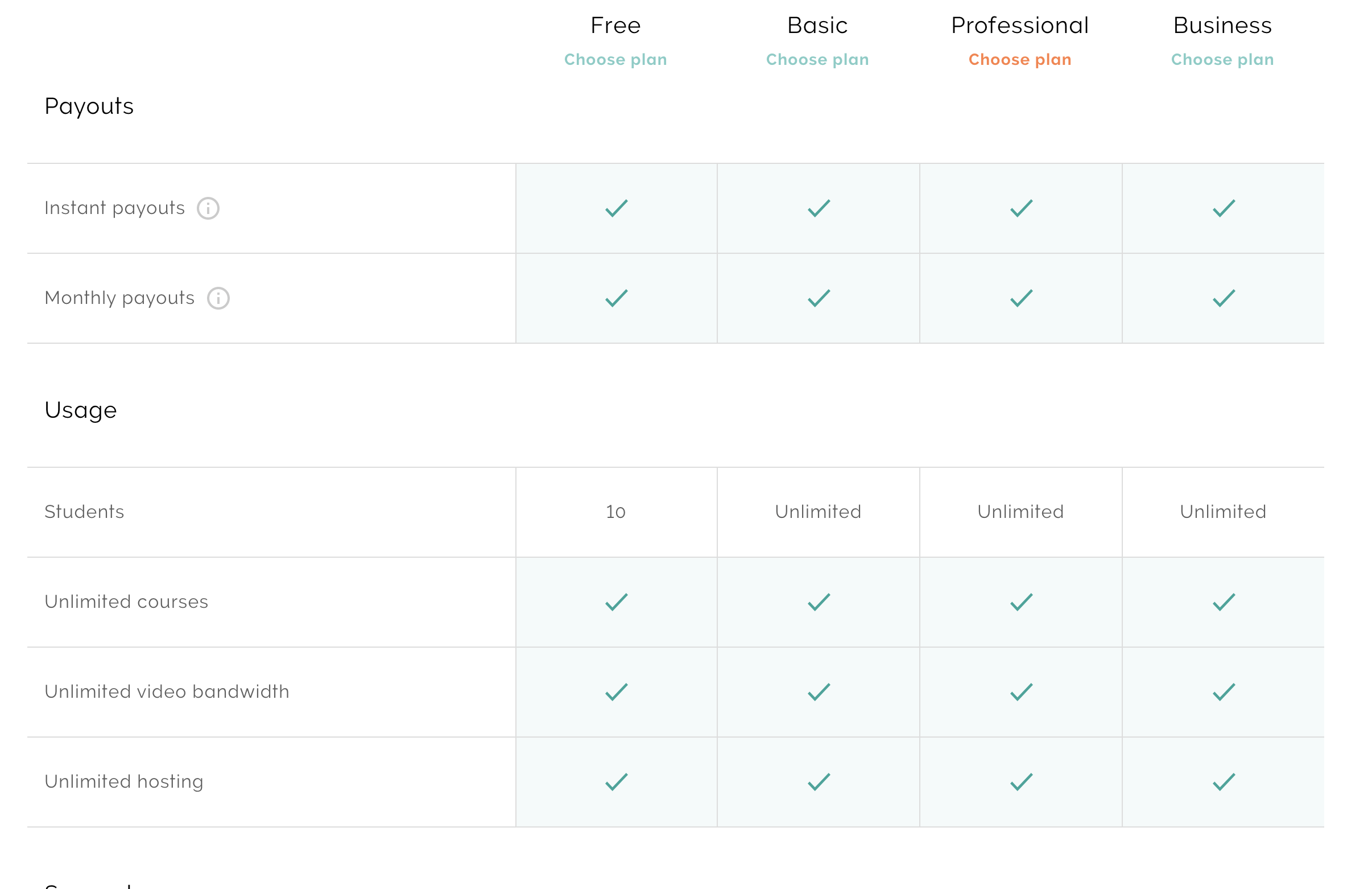
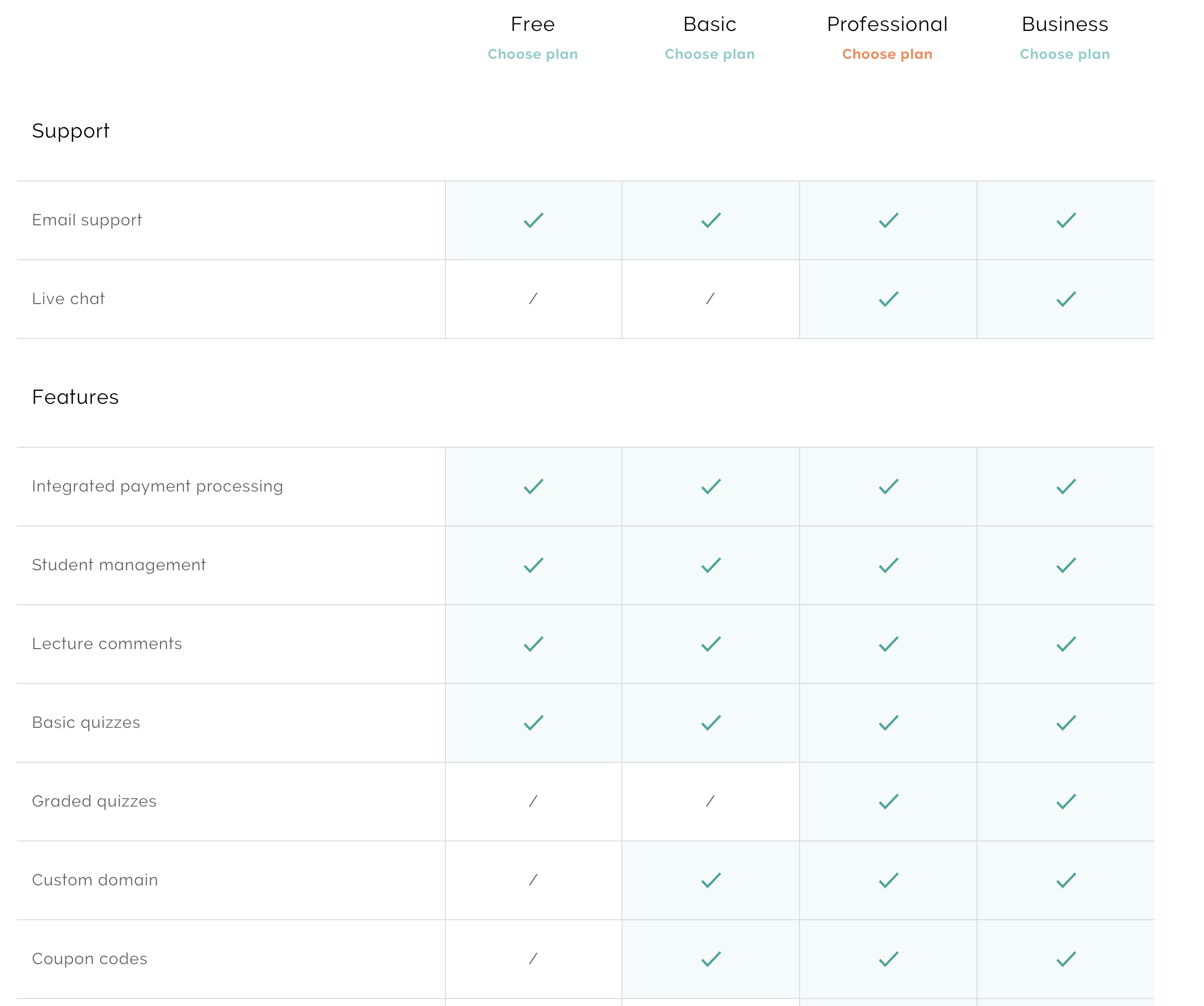
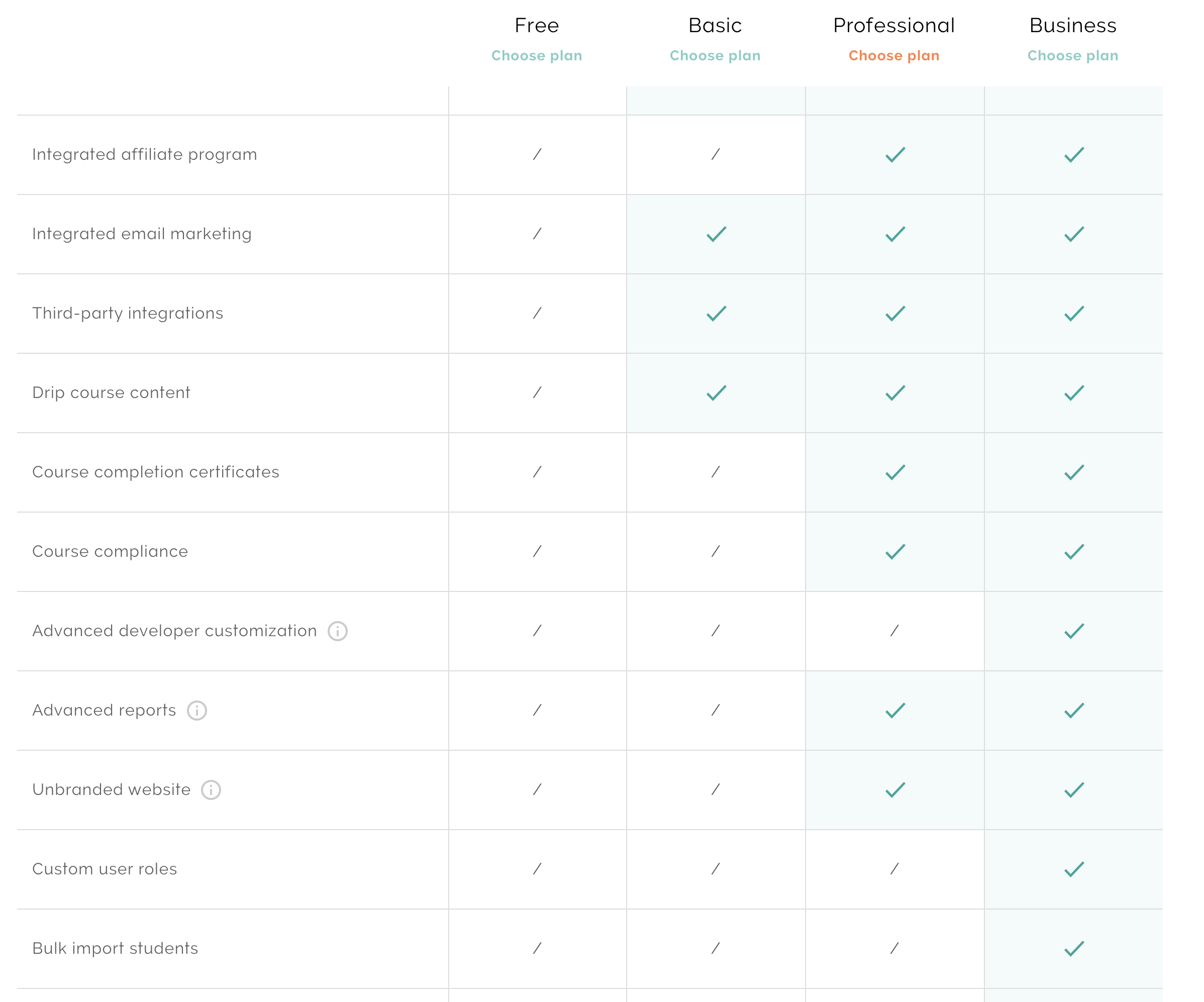
Teachable Sign-up Process
#1 - Create Your School
Sign up for an account with Teachable and create your school. You can have multiple courses within your school under your brand. Signing up is free and only requires an e-mail address.
#2 - Select a Plan for Your School
There are four plans on Teachable: Free, Basic, Professional, and Business (see slideshow above). As you can imagine, each plan increases in cost as the amount of features increase. The great part is that you can get started for free to see if your course is viable.
#3 - Configure Your School’s Domain
If you start on the Free plan, you can skip this process. Teachable gives you your own, free subdomain. It might look something like www.yourschool.teachable.com.
But if you’re serious about your course, you can purchase a custom domain (ex. “www.yourschool.com”) and connect Teachable to that.
#4 - Set Up Payment Gateways
Teachable offers a number of ways to collect payment from students and course sales. Here you can choose the method that works best for you.
#5 - Customize Your School’s Site
You can customize your Teachable School with a variety of different looks, feels, and navigation types.
#6 - Create Your First Course
You can create as many courses as you want in your school. Your course can be divided into sections, lectures, and content. You can even set up your course on a “drip schedule” so that it only gets released to students according to a pre-determined timeline.
#7 - Launch Your School
Finally, it’s time to launch your school and watch the students roll on in!
Our Thoughts on Teachable
Teachable is for:
experienced teachers who have a strong idea how an English learning curriculum should be structured.
people with the business skills to make their course interesting, market it, and sell it.
Things to consider:
Unlike teaching English online with a regular company, Teachable involves a considerable amount of up-front work before ever seeing any income. And, if your course isn’t marketed properly or is not well-liked, you may never see much profit. However, the potential is very good to set up a passive income stream using your English teaching skills, knowledge, and experience.
Not sure which company is right for you?
Click here and we will connect you with the companies that match your needs and qualifications.

